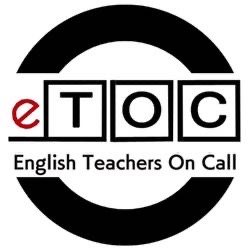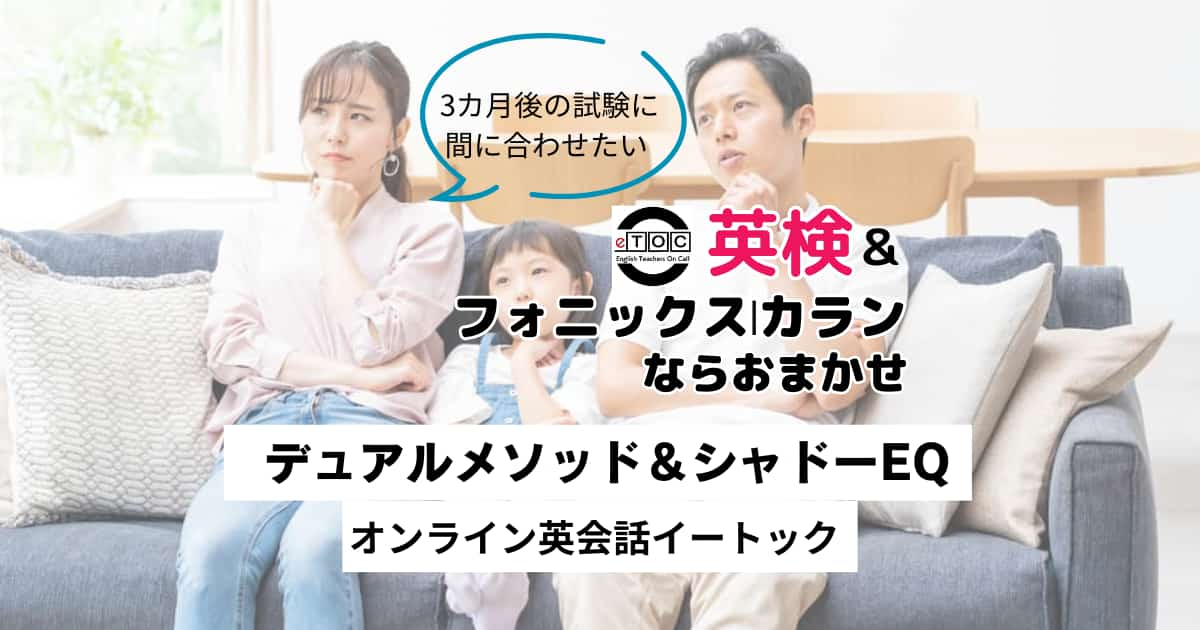Steps to User Registration and Trial Lesson
*Here is a PDF summarizing the procedure:eTOC Trial Lesson and Subsequent Stepsand1 minutes videoare available. Please refer to the following as well
Preparation and User Registration
... without fail「Microsoft Teams無料版」indicates object of desire, like, hate, etc.DownloadPlease do so. The download method ishere (direction close to the speaker or towards the speaker)The following is a list of the most common problems with the "C" in the "C" column.
...then the freeUser RegistrationPlease note that a Teams registration address is required.
What is the user login?Eatock HPto the home screen and favorites for easy navigation.
HP'sStudent Loginand log in to reserve a lesson from My Page.
2. about the teaching materials Japan SupportOfficial LINEor contact your Support Teams account
The Teams account for support ishere (direction close to the speaker or towards the speaker)The company is also offering a wide range of support services in English. In addition, Philippine support (English/translation) ishere (direction close to the speaker or towards the speaker)The following is a list of the most common problems with the "C" in the "C" column.
*We will be redirecting you to the Teams chat screen, so please feel free to ask any questions you may have.
(Please do this at least one day before you plan to take the trial lesson)
*If you do not need support in the form of educational materials or recommended instructors, proceed to the next step.
3 .Register as a user and proceed to the experienceLesson Reservation
4. Launch Teams/Skype at the reserved time and wait for the instructor to request and contact you.
Flow after enrollment:What you can do.The following is a list of the most common problems with the "C" in the "C" column.
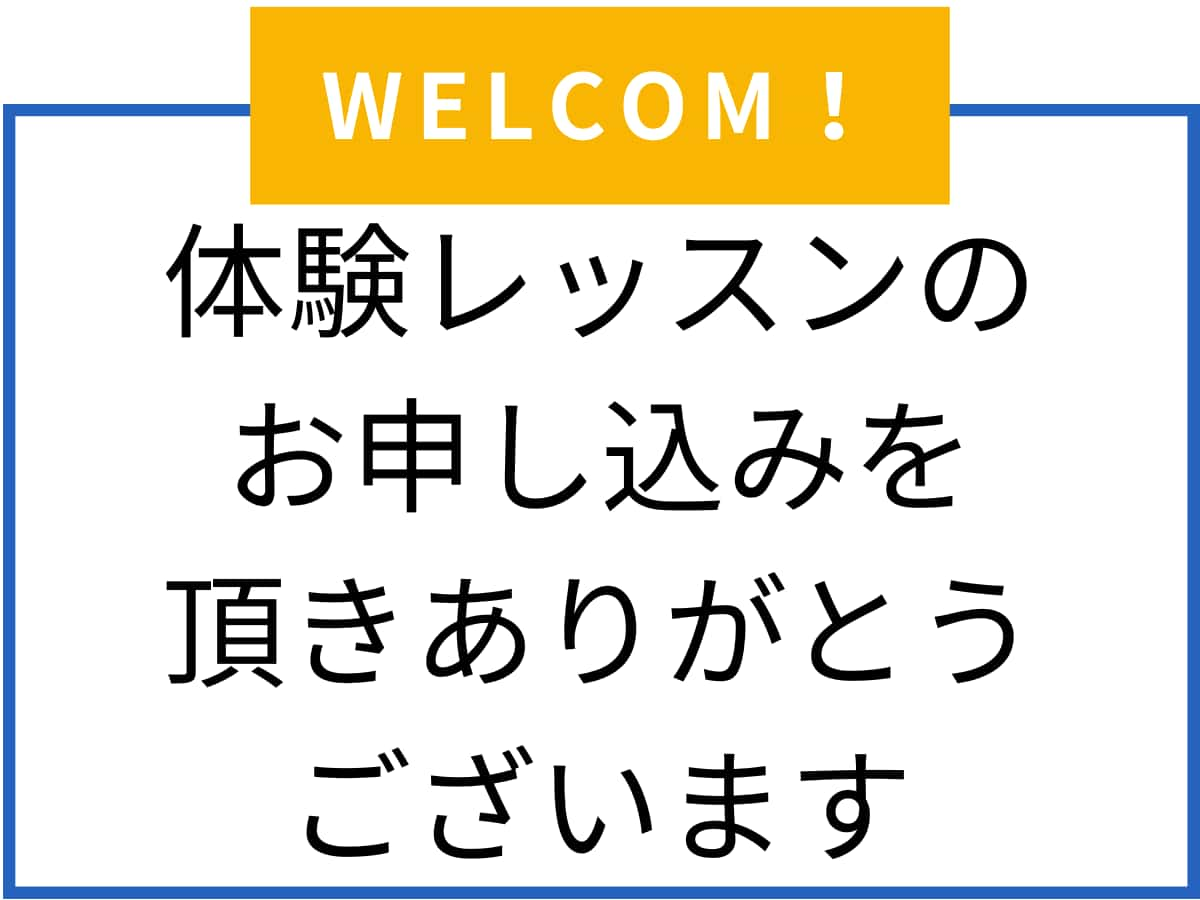
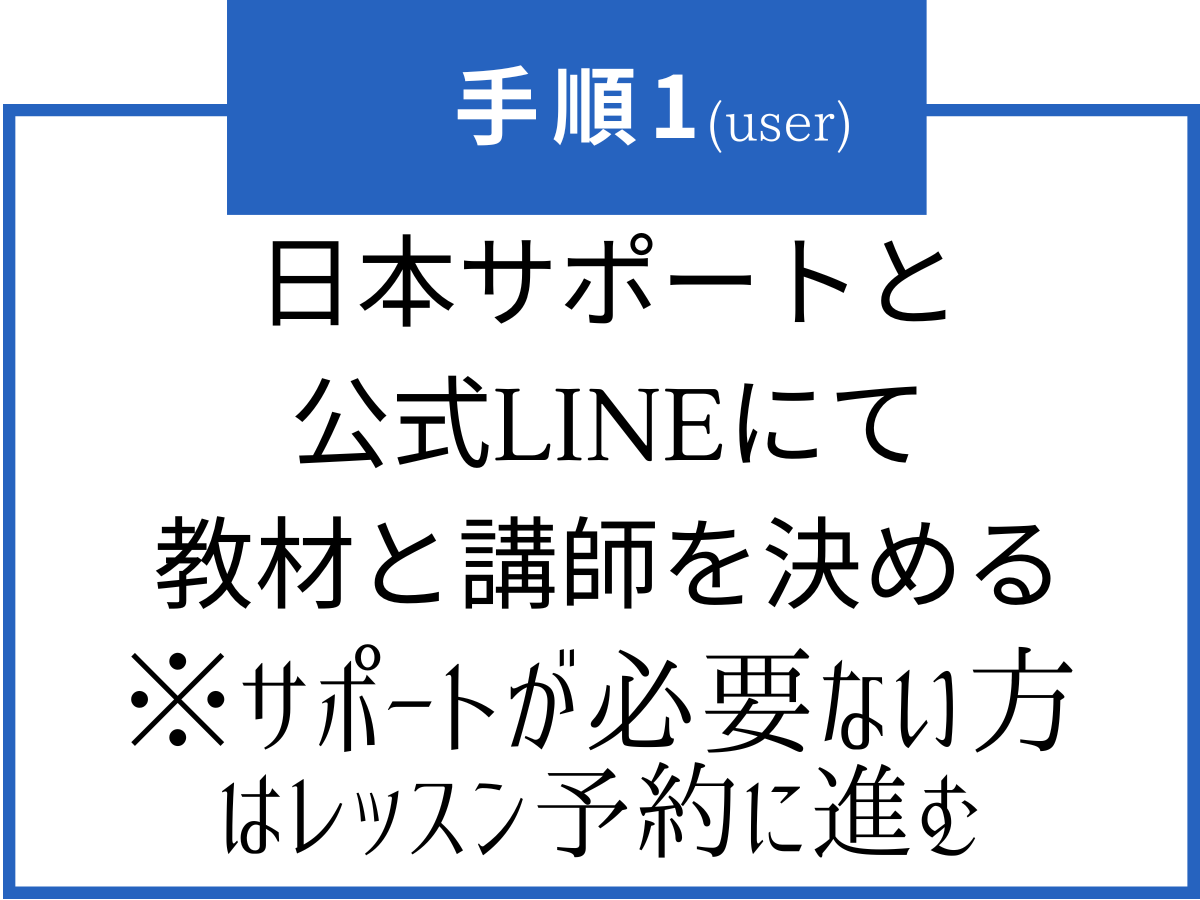
interpoint (interword separation)Find out the level of the material in advance
Support and Teams account sharing
(Teamsでanazo1128@gmail.comを検索, registration)
interpoint (interword separation)original educational materials
interpoint (interword separation)teaching material on the market
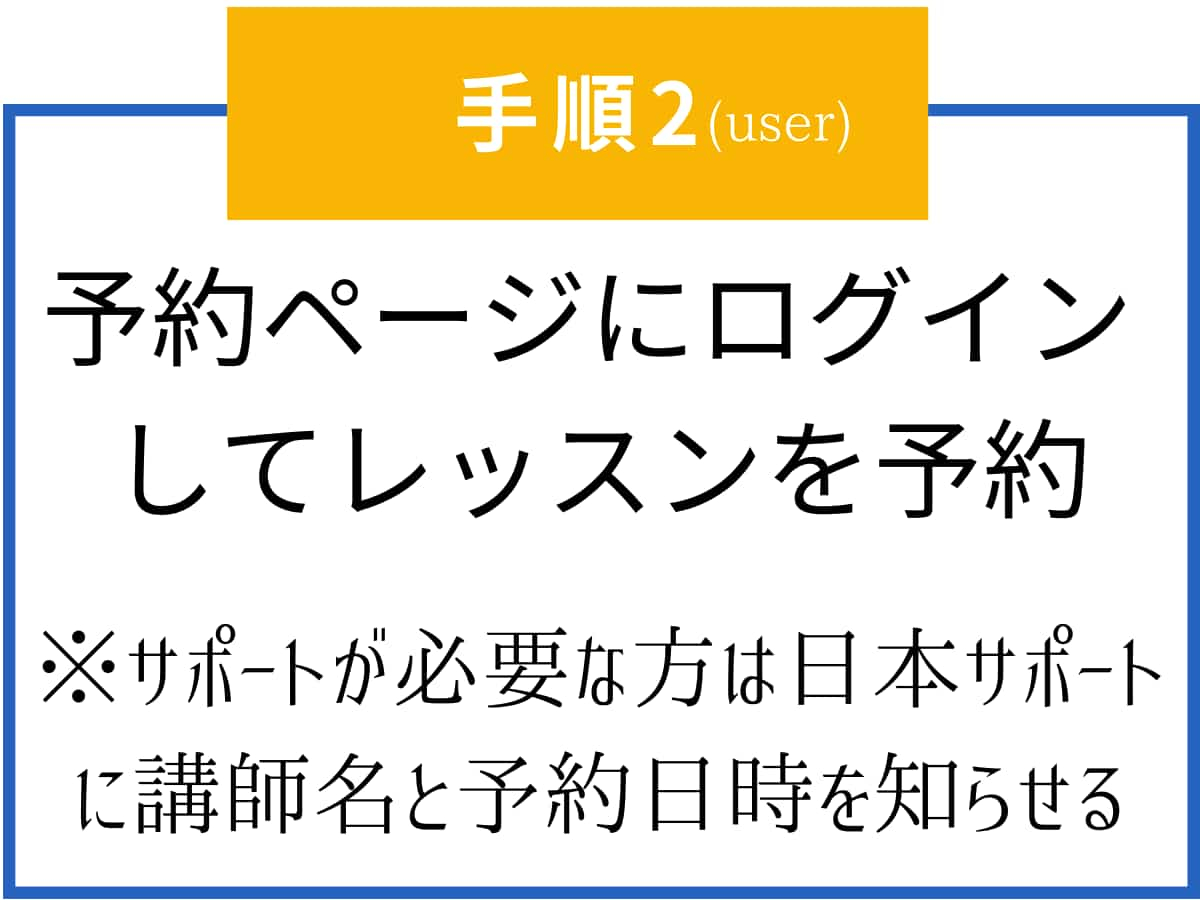
Log in to Skype at least 3 minutes before the event and make sure your status is active.
*You do not need to contact support, the instructor will call you and the lesson will begin.
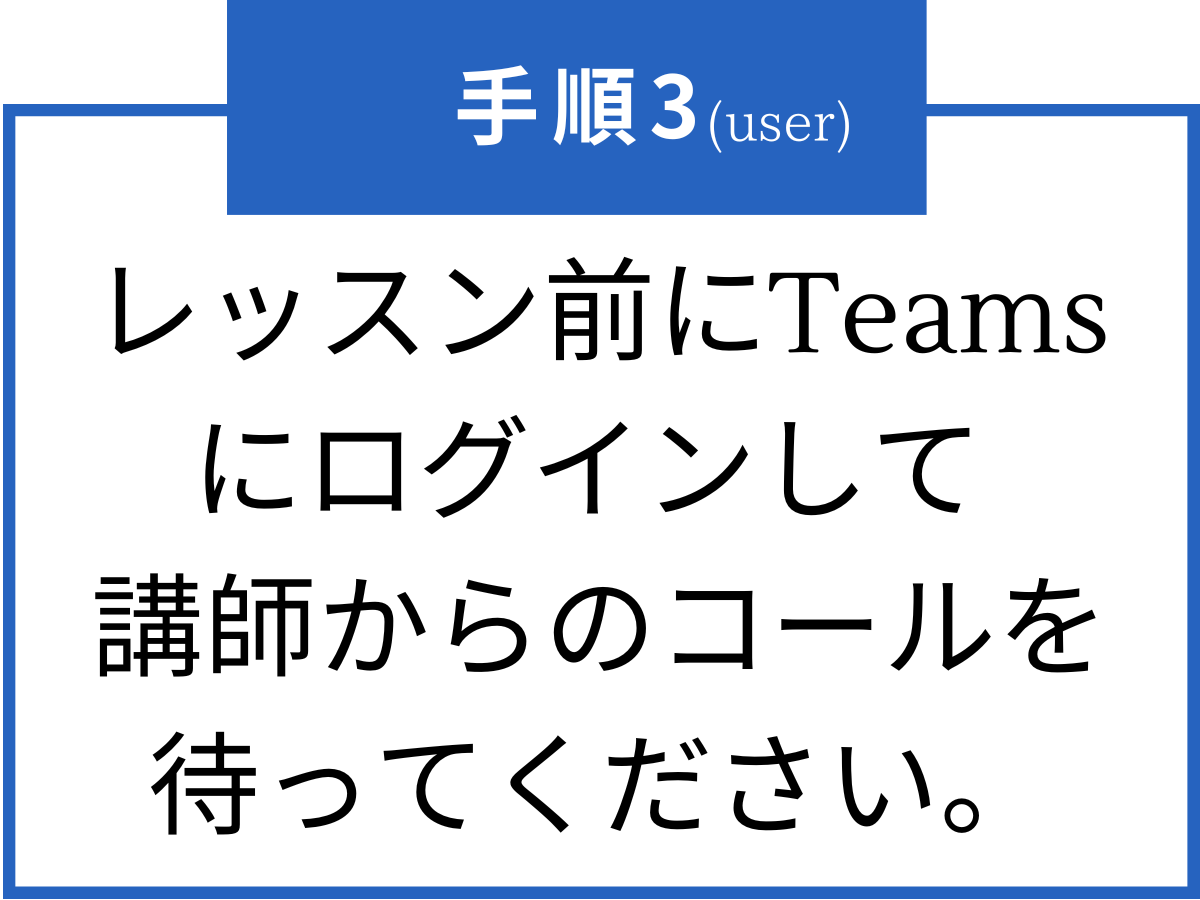
Other/troubles, etc.
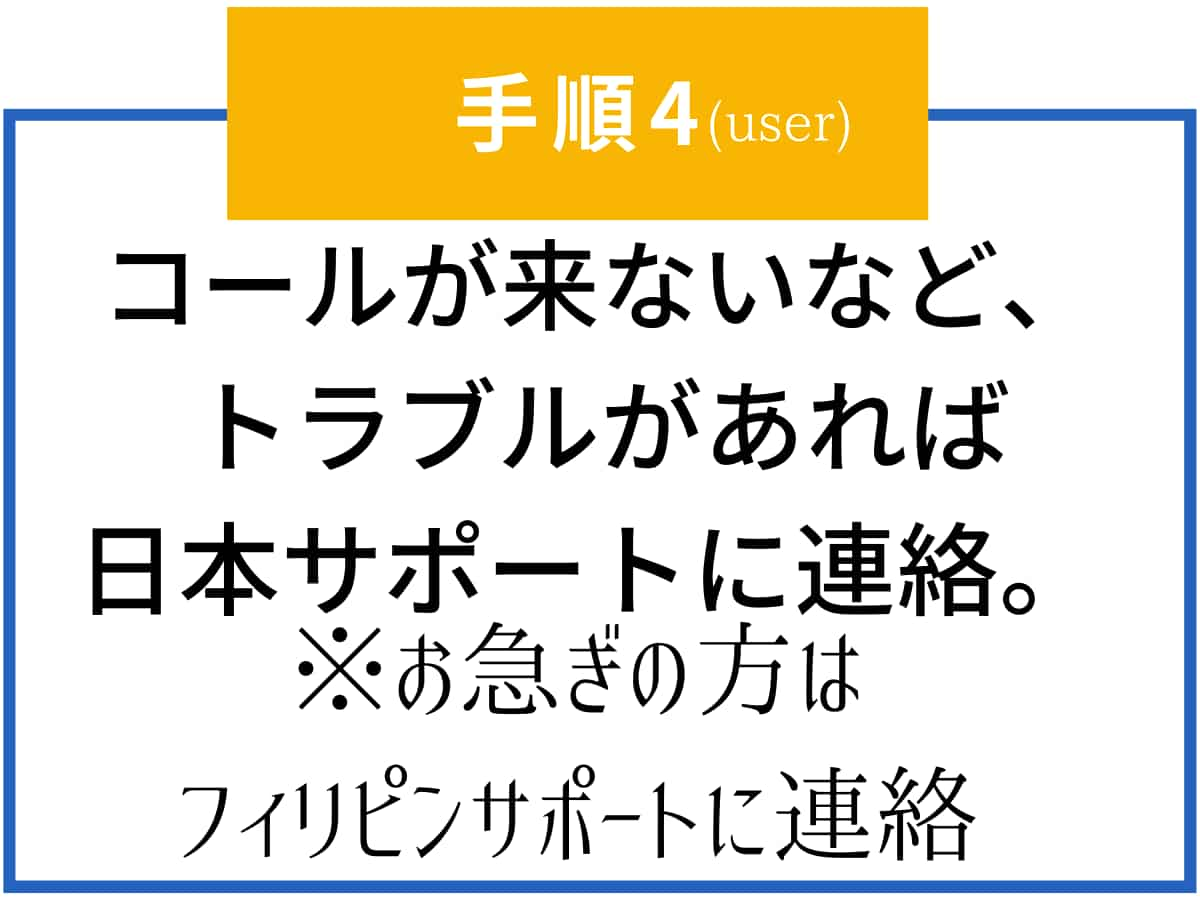
interpoint (interword separation)Japan Support Email
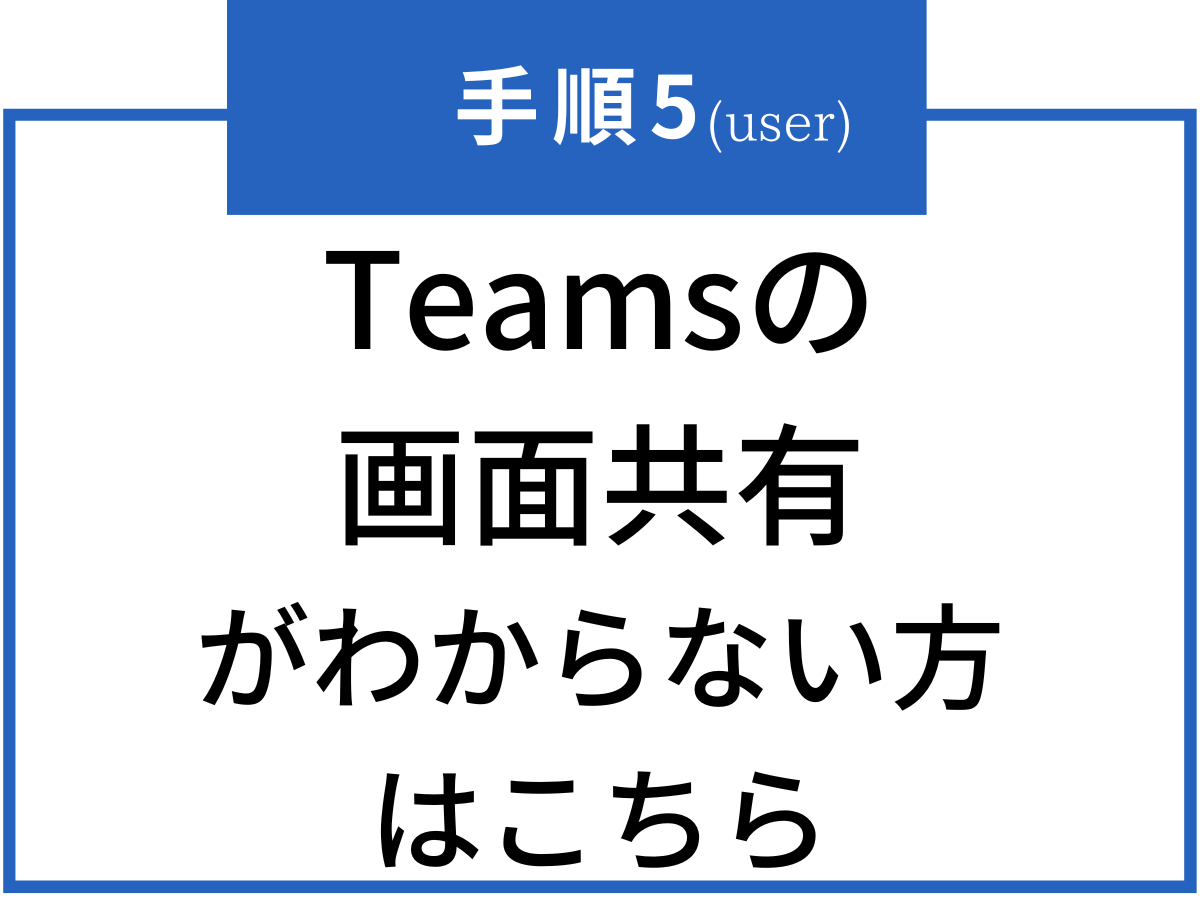
interpoint (interword separation)Screen Sharing Methods
If you are not familiar with screen sharing, please open the course materials on your own PC.